Menu
- 130 King Street West, Suite 1800
- P.O. Box 427
- Toronto, ON, Canada M5X 1E3
- (416) 865-3392
- info@triparagon.com
Q: Why write an RFP?
A: To use as a tool to find the best Data Center Relocation / Migration services at competitive prices.
Q: Why move from your existing data center?
A:
1. The existing data center was not designed for the power and cooling needs of today’s high-density servers.
2. The data center facilities, that while perhaps were suitable five years ago, cannot be upgraded today.
3. Out of power, out of space, and inadequate cooling are all common reasons for a data center move.
4. Perhaps your organization prefers an operational expense financial model over spending capital expenditures (cash) today.
5. A merger or acquisition may drive the need for broad-scale integration, and a spike in the demand for data center capacity.
6. Market success has resulted in explosive growth that has rendered the current facility obsolete.
7. More processes, documents and data are being digitized, increasing the need for more-advanced data center configurations.
Q: Why not do the RFP and move yourself?
A:
1. To avoid the risks of major production system outages due to lack of experience relocating data centers.
2. Too many projects and not enough people.
3. Lack of the appropriate level of communication, in so many ways, can affect a move greatly. Executive dashboards, application and data owner updates, including user awareness are all essential to a successful move.
4. Minimize the risks and liabilities associated with a complex relocation.
5. Professional assistance can quickly provide returns on your investment by saving you frustration, additional costs from errors and inefficient implementations, and even hazardous situations that can threaten equipment and personnel.
6. Given the tremendous complexities and risks (downtime, loss of revenues, jobs, and reputation), the goal is to get it right the first time.

Here are guidelines for you to prepare a data center relocation / migration Request for Proposal (RFP).
Step 1: Prepare your requirements.
Requirements should describe the current-state environment in detail. A current inventory of all equipment should be listed including the applications. For each production application, you should articulate if it has pre-set outage time periods and what they are. Data associated with each application should be specified as well as identifying related applications using that data.
The more information you can provide related to the current-state of the equipment the better. You should include a cabling diagram for all network and electrical cables together with their specifications. The layout of the current-state data center from which you are moving should be provided. The data center to which you are moving the equipment into should be identified.
Alternatively, you could have the vendor perform the above tasks.
Provide a period-of-time within your RFP during which vendors can request clarification of the RFP and submit questions. All questions received and answers prepared must be forwarded to all vendors who are submitting a proposal. Adequate lead-time will need to be provided so that the vendors can adjust their proposal based upon the questions submitted and answers provided. The RFP should have a deadline date and time by which the proposals must be received.

Step 2: Prepare your decision assessment matrix.
Preparing your proposal assessment criteria is a prerequisite to issuing your RFP. And for those designated to objectively assess and rate the proposals received, it must be based on the assessment criteria that has been established. This ensures all vendors submitting proposals are on an even playing field and the final decision is made in the best interests of the company issuing the RFP.
Step 3: List the vendors to whom you want the RFP sent.
If you are unaware of vendors that can perform this type of work in your area, it is suggested you do an Internet search for companies using relevant keywords in your search, such as; data center migrations, data center moves and data center relocations to identify vendors in your area that could potentially provide the services required.
Next, prepare a short-list of 3 to 5 vendors along with their addresses and contact information. Contact these vendors to see if they would be interested in responding to your RFP and then prepare a final list of vendors, including; contact name, address and phone number and send the RFP to the vendors on your list.
Step 4: Receive proposals from vendors and perform RFP response assessment.

Once the RFP close date and time has passed; assemble the assessment team, distribute the assessment criteria and one Proposal to each member of the assessment team, and communicate when their respective assessments are due.
Once all Proposal assessments have been received, reconvene the assessment team to compare their assessment scoring and to achieve a collaborative, single score for each assessment criteria for each vendor. Then, the Proposal lead will need to take all assessment scores and apply the assessment criteria of predetermined weightings to the scores so a weighted score can be established for each vendor.
Usually, the vendor with the highest weighted score is the vendor of choice (incumbent). Once the incumbent has been decided, communicate to the assessment team and solicit their feedback. Compile the final assessment report, proposed budget and summary presentation with recommendations for submission to Executive Owner.
Step 5: Submit Recommendations with Response Assessments to Executive Owner for approval of selected vendor and budget.
Typically, the decision assessment matrix contains all the information required to justify your recommendation. In some cases, two or more vendors may have a total weighted score that is close in which case further explanation is required for your recommendation.
It’s possible that discussions with the various vendors may have uncovered additional information outside of and in addition to the assessment matrix itself, which is relevant to the decision-making process. This additional information should be included in your communication to help justify your recommendation.
Step 6: Upon receipt of approval inform all bidders on status and engage approved vendor to finalize contract.
Once approval has been received from your executive, inform all bidders (vendors) that a decision has been made. And for the bidders not awarded the proposal, clearly state that further interaction will exclude them from future opportunities. Otherwise, they may attempt to influence the outcome of the decision to the detriment of the organization.
You should engage vendor with the winning bid proposal as soon as possible and obtain a signed letter of intent with them stating that it is your company’s intent to establish a contract for the services requested.
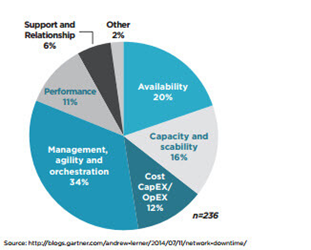
The demand for 24/7 access to IT services and applications is increasing. Mission-critical production environments must be up 24 hours a day, every day of the year. A Gartner survey reveals that availability is the most important aspect of nearly every network.
Other system requirements like performance, scalability, management, and agility require the network to be always online.5
Application uptime and system performance depend on a variety of factors, including:
Since more businesses are embracing the Cloud, data centres and carriers are constrained to re-architect their systems and applications to keep up with their clients’ requirements.
Power spikes, sags, and outages require redundant critical power and cooling components such as UPS modules, chillers or pumps, and engine generators. It is important to have sustained power availability for reliability.
Uptime requires a degree of equipment redundancy. Its requirement for a basic server is N+1 while higher levels of uptime requires more items of redundant equipment (N+M).
All of an edge data centre’s facility should be certified to the highest industry standards and compliance requirements including certifications with HIPAA, PCI DSS, SSAE 16, SOC 2 and ISAE 3402.
The data centre must be highly scalable, and systems need to be faster every year. Ensuring uptime is critical in providing better customer experience; as customers begin to lose their attention, organizations risk the loss of customers, reputation, and profitability.
6 http://www.idc.com/getdoc.jsp?containerId=US40546615
FACT #3: UPTIME IS HARD TO SUSTAIN.
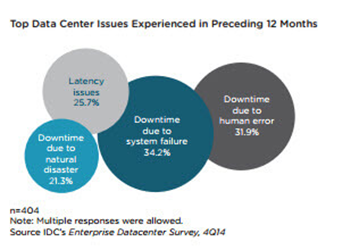
Even with the help of modern technology, data centre operations are still hampered by sporadic and persistent issues that demand immediate attention. Of all these issues, unplanned downtime is the most pressing. Businesses should ensure seamless end-user experience and line-of-business operations.
As shown in the following figure, downtime is the most common issue faced by data centre operators. The respondents cited that downtime is caused by system failure, human error, and natural disasters.
It’s hard to keep your operations up if you’re using an old and unstable IT infrastructure with inadequate monitoring tools. On the other hand, an efficiently modeled data centre that needs continuous process improvement can also contribute to system failure. Eliminating these inefficiencies in your system can greatly help in minimizing unplanned downtime. Preparing a data centre strategy and roadmap eliminates unexpected expenses due to system failure by proactively planning for continuous improvement.
The reality is that system downtime can often be correlated to human error. Data centre operators must have flawless processes and execution to ensure the systems are maintained, repaired, tested, and monitored 24/7. Oftentimes, downtime is a result of multiple breakdowns in processes or human execution. An assessment of your data centre processes identifies and resolves gaps which can lead to unexpected downtime.
Natural disasters are inevitable—even if it’s “man-made” like major power grid outages. Having a robust disaster recovery plan in place can prepare you for the inevitable. Implementing and validating your DR strategy and processes can go a long way to prevent unnecessary outages due to natural disasters.
FACT #4: SUSTAINING 100% UPTIME IS NOT MISSION IMPOSSIBLE.
Maintaining 100% uptime can be achieved through detailed planning, system maintenance and management by an experienced staff of data centre professionals. While automation and systems redundancy are important, experienced data centre professionals are the most important ingredient to maintaining uptime.6

IDC’s survey on The Problems of Downtime and Latency in the Enterprise Datacentre mentioned these essential guides to ensure 100% uptime6:
1. Prevent system failure.
To have an efficient and reliable data centre, regular monitoring and updating of critical system infrastructure is a must. Automation and centralized monitoring solutions can also help in preventing system failure.
2. Reduce human error
Documenting and following standard methods and procedures is critical to maintaining uptime. A recurring assessment process must be in place to validate the standard methods and procedures to ensure they are being updated as necessitated. Oftentimes, data centre operators will become overly dependent on systems to maintain uptime. The reality is that more oftentimes than not, a human error is involved in a system or process breaking down. Operators can reduce downtime by ensuring experienced professionals are monitoring, maintaining, and managing the power, cooling, and infrastructure 24/7.
3. Ensure robust disaster planning.
Having a disaster recovery plan in place for potential natural disasters and other impacting events is critical. Being proactive, such as ensuring that backup diesel generators are tested regularly (and for an adequate duration) and taking precautionary steps ahead of anticipated natural disasters can minimize downtime.
Following this critical methodology can ensure that you stay online when crisis does strike. Planning, automation, and system redundancy are important strategies in reducing or eliminating downtime. Managing redundant and resilient systems with an experienced technical staff can ensure that operations are always up and operating.
COLOCATING should be WITH A REDUNDANT AND COMPLIANT DATA CENTRE.
Colocation offers services that can augment your existing systems. Most colocation facilities are designed with a resilient critical system, a redundant battery backup and cooling system, and with a scalable infrastructure that you can take advantage of. Leading colocation sites offer 100% uptime with the help of their robust infrastructure. Even though this may provide a level of security around uptime there is still a need to have a resilient backup and disaster recovery plan in place for workloads assigned to a colocation environment.
CONCLUSION
These cold, hard facts about downtime demonstrate the importance and challenge of keeping applications up and running with 100% availability. Downtime has serious consequences and can cost businesses in lost revenue, lost customers, and brand loyalty.
Tri-Paragon aids in the following areas to assist in achieving your uptime objectives:
Please give us a call at 416 865-3392 or send us an email at info@triparagon.com
