Menu
- 130 King Street West, Suite 1800
- P.O. Box 427
- Toronto, ON, Canada M5X 1E3
- (416) 865-3392
- info@triparagon.com
Up to 30% of servers may be “ghost servers” or “zombies”—idle servers that are physically running and consuming energy but are not performing any useful functions.
The most common reasons for this are because new hardware is deployed at such a high rate that decommissioning older servers is a lower priority, some organizations build out additional capacity just in case it is needed, and some data center managers lack data on which servers are not in use.

By deploying outlet metered intelligent rack PDUs and DCIM software, you can easily spot which servers are idle with one simple report.
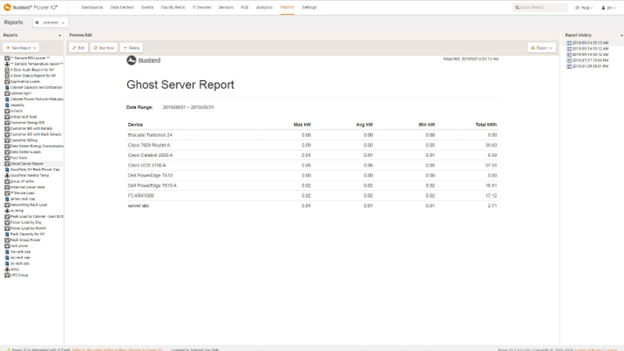
Just as easily, you can identify which servers are power hogs drawing significantly more power than the rest of your devices. With this information at your fingertips, you can then replace the power hogs with more efficient hardware or virtualize them. Once done the replaced servers can be reallocated or removed from the data centre and those designated for destruction would be allocated for decommissioning and asset destruction.

To achieve auditor compliance, when a server is removed from service or placed into service, the process must be documented with decommissioning and commissioning documents. The following steps can be used as a server decommissioning and destruction checklist.

Tracking your data centre assets from cradle to grave has never been easier. Using our Sunbird DCIM Software Solution is like having asset management on steroids from tracking servers to blades and even power supplies and hard drives, eliminating the pain of managing multiple files from ad hoc desktop tools.
See all your assets to scale with high fidelity front and back images in 3D. With augmented reality, overlaid live measured readings from power and environment sensors and correlated capacity reporting, 3D visualization is better than being there.

With 100+ out of the box dashboard charts and reports, the information you need is always at your fingertips. Easily know when the quantity of a particular part runs low, which assets that are outside of their warranty window, which assets that have exceeded your age standards, and much more.
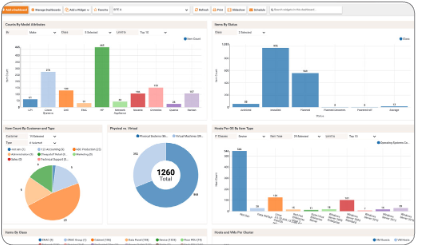
Detailed Information at Your Fingertips — Know the make, model, dimensions, weight, serial number, asset tag, server name, server function, owner, rack location, cabinet name, RU position, orientation, configuration, customer, data/power ports, purchase price, purchase date, installation date, warranty period, maintenance dates, and much more for all your assets.